
An introduction
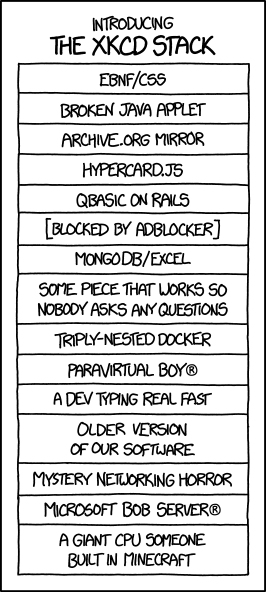
Why should you care?
Docker is a way of packaging code and everything that is needed to run itIt's kind of like Git (Remember that?)
but for a whole operating system and everything running in itThis means..
- Common software can be super easy to install and run
- If software works on your machine, it works in the same way on everyone else's
- It can act as installation and execution documentation for your future self (or others)
Installation
Follow Instructions
Some terminology
- Image
- A blueprint for running your code
- Container
- An instance of an image. You can run many containers based on one image
- Volume
- A place to put data that containers can access
Images
Blueprint for your code and execution environment. They are a snapshot of an operating system, along with any code, data and configuration you specify.
Running Images
Images are usually specified as [name]:[version]
$ docker run ubuntu:16.04
If an image you specify isn't found on your computer, Docker looks for it in a registry and tries to downloads it from there
Managing Images
You can see all the images you have on your system
$ docker images
and delete them if you don't need them any more
$ docker rmi ubuntu:16.04
Containers
When you run an image, you get a container.
$ docker run --name ubuntu-test --rm -it ubuntu:16.04 bash
Managing Containers
You can see all the containers you have running on your system
$ docker ps
and delete them if you don't need them any more
$ docker rm ubuntu-test
Volumes
Act like mounts or shared drives
As a matter of principle, don't expect data to persist in a container unless it is in a volume
There are two types of volumes you should care about
- Docker managed data volumes
- Host directory mounts
Docker managed data volumes
Start an ubuntu container with a volume called test_volume mounted at /tmp
$ docker run --name ubuntu-test --rm -it -v ubuntu-volume:/tmp ubuntu:16.04 bash
Display all volumes
$ docker volume ls
Getting data in and out of containers
Data in a volume is only available to containers that mount it
Get data in and out of a running container with docker cp
$ docker cp ubuntu-test:/tmp/blarg .
Host directory mount
Start an ubuntu container with host directory /tmp mounted in the container at /tmp
$ docker run --rm -it -v /tmp:/tmp ubuntu:16.04 bash
Can be convenient but has some issues we'll come back to
Fish Blast
A "practical" example
We wanted to know what kind of fish this presentation was most like.
We extracted all the A T G and Cs using this terrifying bash script:
echo ">X" > /tmp/dna && egrep [atcg] -oIRh | tr -d '\n' >> /tmp/dnaWe found a docker image online with blast installed
docker pull simonalpha/ncbi-blast-dockerAnd a set of mitocondrial fish fasta files
wget "http://mitofish.aori.u-tokyo.ac.jp/files/complete_partial_mitogenomes.zip"We built the database
docker run --rm -v ~/blast/project:/blast -v ~/blast/databases:/db /
-w /blast simonalpha/ncbi-blast-docker /
makeblastdb -in /blast/fish.fa -parse_seqids -dbtype nucldocker run --rm -v ~/blast/project:/blast -v ~/blast/databases:/db /
-w /blast simonalpha/ncbi-blast-docker blastn -query /blast/test.faa /
-db /db/fish.fa -task blastn -out q_seq_V_pres_dbBut..
This is no better than just downloading blast.
And there are far too many options.
And making the database each time is a pain.
Solution:
We can make our own docker image!
A Docker image is built from a Dockerfile
which contains, at a minimum, a parent image and a command that the container runs
As we're pretty happy with the image from the previous command, we're going to use that as our parent
FROM simonalpha/ncbi-blast-docker:2.2.30plusWe want to create some directories, as we'll use them later
RUN mkdir /dbNext, we want to add the contents of the database folder to our image
ADD database /dbThere's no getting round the fact that blast has a load of setup options, so we've hidden them in a bash script which we need to add
ADD blast.sh /blast/
RUN chmod +x /blast/blast.shWe need some volumes for the input and output files to go into
VOLUME /input
VOLUME /outputFinally, we need the image to run that script when it starts
ENTRYPOINT ["/blast/blast.sh"]We have a Dockerfile!
FROM simonalpha/ncbi-blast-docker:2.2.30plus
RUN mkdir /db
ADD database /db
ADD blast.sh /blast/
RUN chmod +x /blast/blast.sh
VOLUME /input
VOLUME /output
ENTRYPOINT ["/blast/blast.sh"]
Now what?
We need to create an image (called blast-fish)
docker build -t blast-fish .And run it!
docker run --rm -v *input_directory or file*:/input -v *output_directory*:/output blast-fishThe result:
Samaris cristatus (["Pleuronectiformes;"] ["Samarida... 86.0 1e-12Cockatoo righteye flounder
Caveats
Command line noise
Docker run commands can get pretty ugly. Docker compose is a good way of taming this
Communicating between containers
Best-practice is to run one process per container. Docker compose also makes managing multiple containers easier
Data management
If you mount volumes from the host machine, managing permissions can be tricky. If you use docker data volumes, getting the data in and out is annoying. Docker compose can also make managing volumes easier.